Game modes: Difference between revisions
DrinkyBird (talk | contribs) (and a dead category) Tag: Source edit |
DrinkyBird (talk | contribs) No edit summary Tag: Source edit |
||
| Line 3: | Line 3: | ||
__TOC__ | __TOC__ | ||
<!-- Parent Section --> | |||
=Competitive= | =Competitive= | ||
==Deathmatch== | ==Deathmatch== | ||
[[File:GameMode-Deathmatch.png|250px|thumb|Deathmatch demonstration. In Deathmatch, it is a 'Free for All']] | [[File:GameMode-Deathmatch.png|250px|thumb|Deathmatch demonstration. In Deathmatch, it is a 'Free for All']] | ||
| Line 20: | Line 15: | ||
*Available Game Options: FragLimit [Value]; TimeLimit [Value] | *Available Game Options: FragLimit [Value]; TimeLimit [Value] | ||
==Team Deathmatch== | ==Team Deathmatch== | ||
[[File:GameMode-TeamDM.png|250px|thumb|Team Deathmatch demonstration]] | [[File:GameMode-TeamDM.png|250px|thumb|Team Deathmatch demonstration]] | ||
| Line 32: | Line 24: | ||
*Available Game Options: FragLimit [Value]; TimeLimit [Value] | *Available Game Options: FragLimit [Value]; TimeLimit [Value] | ||
==Terminator== | ==Terminator== | ||
[[File:GameMode-Terminator.png|250px|thumb|Terminator demonstration]] | [[File:GameMode-Terminator.png|250px|thumb|Terminator demonstration]] | ||
| Line 43: | Line 32: | ||
*CVar: Terminator [Value] | *CVar: Terminator [Value] | ||
*Available Game Options: FragLimit [Value]; TimeLimit [Value] | *Available Game Options: FragLimit [Value]; TimeLimit [Value] | ||
==Possession== | ==Possession== | ||
| Line 57: | Line 42: | ||
*Available Game Options: PointLimit [Value]; TimeLimit [Value]; SV_PossessionHoldTime [Value] | *Available Game Options: PointLimit [Value]; TimeLimit [Value]; SV_PossessionHoldTime [Value] | ||
==Team Possession== | ==Team Possession== | ||
[[File:GameMode-Team_Possession.png|250px|thumb|Team Possession demonstration]] | [[File:GameMode-Team_Possession.png|250px|thumb|Team Possession demonstration]] | ||
| Line 69: | Line 51: | ||
*Available Game Options: PointLimit [Value]; TimeLimit [Value]; SV_PossessionHoldTime [Value] | *Available Game Options: PointLimit [Value]; TimeLimit [Value]; SV_PossessionHoldTime [Value] | ||
==Last Man Standing== | ==Last Man Standing== | ||
[[File:GameMode-LastManStanding.png|250px|thumb|Last Man Standing demonstration]] | [[File:GameMode-LastManStanding.png|250px|thumb|Last Man Standing demonstration]] | ||
| Line 81: | Line 60: | ||
*Available Game Options: WinLimit [Value]; TimeLimit [Value]; SV_MaxLives [Value] | *Available Game Options: WinLimit [Value]; TimeLimit [Value]; SV_MaxLives [Value] | ||
==Team Last Man Standing== | ==Team Last Man Standing== | ||
[[File:GameMode-TeamLMS.png|250px|thumb|Team Last Man Standing demonstration]] | [[File:GameMode-TeamLMS.png|250px|thumb|Team Last Man Standing demonstration]] | ||
| Line 92: | Line 68: | ||
*CVar: TeamLMS [Value] | *CVar: TeamLMS [Value] | ||
*Available Game Options: WinLimit [Value]; TimeLimit [Value] (no effect); SV_MaxLives [Value] | *Available Game Options: WinLimit [Value]; TimeLimit [Value] (no effect); SV_MaxLives [Value] | ||
==Capture the Flag== | ==Capture the Flag== | ||
| Line 106: | Line 78: | ||
*Available Game Options: PointLimit [Value]; TimeLimit [Value] | *Available Game Options: PointLimit [Value]; TimeLimit [Value] | ||
==One Flag Capture the Flag== | ==One Flag Capture the Flag== | ||
[[File:GameMode-OFCTF.png|250px|thumb|One Flag Capture the Flag demonstration]] | [[File:GameMode-OFCTF.png|250px|thumb|One Flag Capture the Flag demonstration]] | ||
| Line 118: | Line 87: | ||
*Available Game Options: PointLimit [Value]; TimeLimit [Value] | *Available Game Options: PointLimit [Value]; TimeLimit [Value] | ||
==Skull Tag== | ==Skull Tag== | ||
[[File:GameMode-SkullTag.png|250px|thumb|Skull Tag demonstration]] | [[File:GameMode-SkullTag.png|250px|thumb|Skull Tag demonstration]] | ||
| Line 130: | Line 96: | ||
*Available Game Options: PointLimit [Value]; TimeLimit [Value] | *Available Game Options: PointLimit [Value]; TimeLimit [Value] | ||
==Duel== | ==Duel== | ||
[[File:GameMode-Duel.png|250px|thumb|Duel demonstration]] | [[File:GameMode-Duel.png|250px|thumb|Duel demonstration]] | ||
| Line 142: | Line 105: | ||
*Available Game Options: FragLimit [Value]; DuelLimit [Value]; TimeLimit [Value] | *Available Game Options: FragLimit [Value]; DuelLimit [Value]; TimeLimit [Value] | ||
==Team Game== | ==Team Game== | ||
[[File:GameMode-TeamGame.png|250px|thumb|TeamGame demonstration with AoW2]] | [[File:GameMode-TeamGame.png|250px|thumb|TeamGame demonstration with AoW2]] | ||
| Line 154: | Line 114: | ||
*Available Game Options: Please refer to the PWAD documentation! | *Available Game Options: Please refer to the PWAD documentation! | ||
==Domination== | ==Domination== | ||
[[File:GameMode-Domination.png|250px|thumb|Domination demonstration on stdom3]] | [[File:GameMode-Domination.png|250px|thumb|Domination demonstration on stdom3]] | ||
| Line 166: | Line 123: | ||
*Available Game Options: PointLimit [Value]; TimeLimit [Value] | *Available Game Options: PointLimit [Value]; TimeLimit [Value] | ||
=Cooperative= | =Cooperative= | ||
==Cooperative== | ==Cooperative== | ||
[[File:GameMode-Coop.png|250px|thumb|Cooperative demonstration]] | [[File:GameMode-Coop.png|250px|thumb|Cooperative demonstration]] | ||
| Line 182: | Line 134: | ||
*CVar: Cooperative [Value] | *CVar: Cooperative [Value] | ||
==Cooperative Survival== | ==Cooperative Survival== | ||
[[File:GameMode-Survival.png|250px|thumb|Cooperative Survival demonstration]] | [[File:GameMode-Survival.png|250px|thumb|Cooperative Survival demonstration]] | ||
| Line 194: | Line 143: | ||
*Available Game Options: SV_MaxLives [value] | *Available Game Options: SV_MaxLives [value] | ||
==Invasion== | ==Invasion== | ||
[[File:GameMode-Invasion.png|250px|thumb|Invasion demonstration]] | [[File:GameMode-Invasion.png|250px|thumb|Invasion demonstration]] | ||
| Line 206: | Line 152: | ||
*Available Game Options: SV_MaxLives [value] | *Available Game Options: SV_MaxLives [value] | ||
=Modifiers= | =Modifiers= | ||
==Buckshot== | ==Buckshot== | ||
[[File:GameMode-Buckshot.png|250px|thumb|Buckshot demonstration]] | [[File:GameMode-Buckshot.png|250px|thumb|Buckshot demonstration]] | ||
| Line 222: | Line 163: | ||
*Command Parameter: -buckshot | *Command Parameter: -buckshot | ||
==Instagib== | ==Instagib== | ||
[[File:GameMode-Instagib.png|250px|thumb|Instagib demonstration]] | [[File:GameMode-Instagib.png|250px|thumb|Instagib demonstration]] | ||
| Line 233: | Line 171: | ||
*CVar: Instagib [Value] | *CVar: Instagib [Value] | ||
*Command Parameter: -instagib | *Command Parameter: -instagib | ||
Revision as of 19:00, 27 December 2022
Zandronum supports an abundance of game modes and mode flavors to suite for nearly every occasion. Listed below is the current available game modes for Zandronum and some of the specific settings available.
Competitive
Deathmatch

- Description
- The classic mode of play we all know and love. Simply put, players run around and attempt to kill (frag) each other. When a player dies, he respawns, and resumes trying to frag other players. Generally, a fraglimit is set, and when a player reaches that amount of frags, the level ends.
- Available and Specific Settings
- CVar: Deathmatch [Value]
- Available Game Options: FragLimit [Value]; TimeLimit [Value]
Team Deathmatch

- Description
- Team Deathmatch splits everyone into teams; and you and your team must frag the opposite teams! Team Deathmatch is exactly the same as Deathmatch, however you are playing under teams.
- Available and Specific Settings
- CVar: TeamPlay [Value]
- Available Game Options: FragLimit [Value]; TimeLimit [Value]
Terminator

- Description
- In the Terminator game mode, the terminator sphere will be spawned at a random spot. Once a player has picked up the ball, that player will be the Terminator! The player with the Terminator sphere will have 200% Health, 200% Armor, and have permanent quad damage! Furthermore, the Terminator can easily be found by the Terminator Icon on top of the player's head. When the Terminator is killed, the player that killed the Terminator will gain 10 frags, and the Terminator ball is dropped; allowing other players to pick up the Terminator ball, and being the next Terminator!
- Available and Specific Settings
- CVar: Terminator [Value]
- Available Game Options: FragLimit [Value]; TimeLimit [Value]
Possession

- Description
- In Possession, a Hellstone will spawn at a random location, and when a player picks up the Hellstone the player must stay alive for a certain time length to gain a point. However, there is one minor draw back, the player will lose all of your weapons making you completely defenseless! If the possessor dies, the player will drop the Hellstone, allowing another player to pick up the Hellstone.
- Available and Specific Settings
- CVar: Possession [Value]
- Available Game Options: PointLimit [Value]; TimeLimit [Value]; SV_PossessionHoldTime [Value]
Team Possession
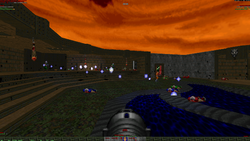
- Description
- Team Possession is exactly the same as Possession, however; when someone on your team obtains the Hellstone, you can help defend your possessor from the other team. If the player dies, again the Hellstone will drop; however any player from any team gain pick up the Hellstone.
- Available and Specific Settings
- CVar: TeamPossession [Value]
- Available Game Options: PointLimit [Value]; TimeLimit [Value]; SV_PossessionHoldTime [Value]
Last Man Standing
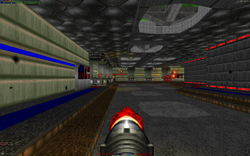
- Description
- Last Man Standing is somewhat like Deathmatch, however with a few differences; you will have all the weapons you will need (excluding the BFG), and you have to be the last player alive. In last man standing, you gain points for being the last player alive for each round, unlike deathmatch; where you win by frags.
- Available and Specific Settings
- CVar: LastManStanding [Value]
- Available Game Options: WinLimit [Value]; TimeLimit [Value]; SV_MaxLives [Value]
Team Last Man Standing
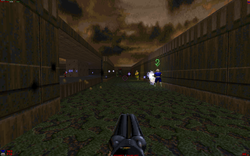
- Description
- In Team Last Man Standing, the rules are still the same from Last Man Standing, however the players a split into teams. The last team standing, wins a point!
- Available and Specific Settings
- CVar: TeamLMS [Value]
- Available Game Options: WinLimit [Value]; TimeLimit [Value] (no effect); SV_MaxLives [Value]
Capture the Flag

- Description
- CTF or Capture The Flag, you and your team must pick up the flag from the other teams base, and carry the flag back to your team's flag to gain a point! However, don't think it is that easy; while it might sound easy, you still have to defend your team's flag, make sure that your carrier safely scores a point for the team. If the carrier dies, while holding the flag, the flag will be dropped allowing anyone from the same or different team to pick it up, and try to score a point, or the flag will return back to it's base.
- Available and Specific Settings
- CVar: CTF [Value]
- Available Game Options: PointLimit [Value]; TimeLimit [Value]
One Flag Capture the Flag

- Description
- Very similar to CTF mode, except a single (white) flag spawns in the middle of the map. Instead of bringing your opponents' flag back to your base, the objective here is to bring the white flag to your opponents' base.
- Available and Specific Settings
- CVar: OneFlagCTF [Value]
- Available Game Options: PointLimit [Value]; TimeLimit [Value]
Skull Tag

- Description
- Skulltag, commonly abbreviated "ST," is a game mode very similar to CTF. However, there are a few key differences. First, skulltag uses skulls instead of flags as the main possession of each team. Second, instead of bringing the opponent's skull back to your skull to score a point, the skull must be placed, or "tagged," on a score pillar located somewhere throughout the map. This decoupling of flags and return spots creates an interesting, complex gameplay experience. Multiple score pillars for a single team can be placed, score pillars can be worth varying numbers of points, and score pillars can belong to either team, or both teams.
- Available and Specific Settings
- CVar: SkullTag [Value]
- Available Game Options: PointLimit [Value]; TimeLimit [Value]
Duel

- Description
- Duel is basically One-on-one deathmatch. Two players fighting against each other on the map, while the other players wait in line to play the winner. To win in a duel game, you must frag the other player by reaching the frag limit.
- Available and Specific Settings
- CVar: Duel [Value]
- Available Game Options: FragLimit [Value]; DuelLimit [Value]; TimeLimit [Value]
Team Game

- Description
- Standard vanilla modes where players are broken apart into teams. When you play with a game file that has it's own heavily scripted game team game, you want to check the game file text or website for instructions on how to play the game.
- Available and Specific Settings
- CVar: TeamGame [Value]
- Available Game Options: Please refer to the PWAD documentation!
Domination
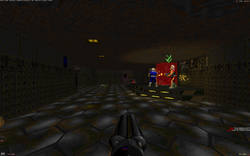
- Description
- This game mode is really quite simple. There are various domination "points" on each of the maps, indicated by a giant beam of light. If nobody controls the point then the light is white. To take "control" of the point simply walk over it and the light will change to your team's colour. Every 3 seconds your team gets 1 point for every domination point that you control. Also see Making Domination maps.
- Available and Specific Settings
- CVar: Domination [Value]
- Available Game Options: PointLimit [Value]; TimeLimit [Value]
Cooperative
Cooperative

- Description
- Cooperative mode, you are able to play with your friends and fight against the hell spawn's of doom. In this game mode, you can be able to respawn back into the game if you die.
- Available and Specific Settings
- CVar: Cooperative [Value]
Cooperative Survival
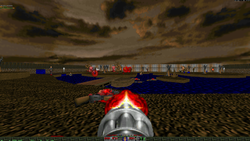
- Description
- Survival is just like the Cooperative game mode, however in survival, if you and your friends die before exiting to the next map, you lose. Survival is more like Last Man Standing, however for cooperative.
- Available and Specific Settings
- CVar: Survival [Value]
- Available Game Options: SV_MaxLives [value]
Invasion
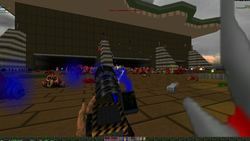
- Description
- Invasion mode, you will fight against a swarm of monsters, and in each wave, you will have even more monsters to fight with! Don't think that this is easy all the way through, it will get harder and tougher when you get passed the first or second wave!
- Available and Specific Settings
- CVar: Invasion [Value]
- Available Game Options: SV_MaxLives [value]
Modifiers
Buckshot

- Description
- This modifier restricts players to use only the Super Shotgun! Fast paced close combat is guaranteed.
- Available and Specific Settings
- CVar: Buckshot [Value]
- Command Parameter: -buckshot
Instagib
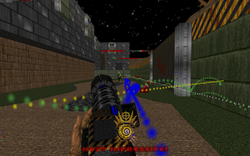
- Description
- Everyone starts with a railgun, without anything else spawning on the level. Of course, in this mode, the railgun is so powerful, it will kill you in one hit! Not only that, but it will do so much damage when it hits you, will you gib instantly! (thus the name, "instagib") Quick reflexes and high accuracy are essential for winning in this fast-paced mode!
Note: By default, Zandronum does not include a railgun. You will need to load one yourself for this modifier to work properly!
- Available and Specific Settings
- CVar: Instagib [Value]
- Command Parameter: -instagib
