Game modes: Difference between revisions
DrinkyBird (talk | contribs) (Remove a dead link) Tag: Source edit |
DrinkyBird (talk | contribs) (Some rewording, formatting) Tag: Source edit |
||
| (5 intermediate revisions by the same user not shown) | |||
| Line 1: | Line 1: | ||
[[Zandronum]] supports an abundance of '''game modes''' and mode flavors to suite every occasion. Listed below is the currently available game modes for Zandronum and some of the settings available for them. | |||
<!-- Parent Section --> | |||
=Competitive= | =Competitive= | ||
==Deathmatch== | ==Deathmatch== | ||
[[File:GameMode-Deathmatch.png|250px|thumb|Deathmatch | [[File:GameMode-Deathmatch.png|250px|thumb|Deathmatch]] | ||
;Description | ;Description | ||
:The classic mode | :The classic game mode: simply shoot as many players as you see. The game ends when a player hits the frag limit, or the time limit is reached. | ||
;Available | ;Available settings: | ||
* | *Console variable: <tt>deathmatch</tt> | ||
* | *Settings: <tt>fraglimit</tt>, <tt>timelimit</tt> | ||
==Team Deathmatch== | ==Team Deathmatch== | ||
[[File:GameMode-TeamDM.png|250px|thumb|Team Deathmatch | [[File:GameMode-TeamDM.png|250px|thumb|Team Deathmatch]] | ||
;Description | ;Description | ||
:Team Deathmatch splits | :Team Deathmatch takes Deathmatch and splits players into teams. | ||
;Available settings: | |||
*Console variable: <tt>teamplay</tt> | |||
*Settings: <tt>fraglimit</tt>, <tt>timelimit</tt> | |||
==Terminator== | ==Terminator== | ||
[[File:GameMode-Terminator.png|250px|thumb|Terminator | [[File:GameMode-Terminator.png|250px|thumb|Terminator]] | ||
;Description | ;Description | ||
:In the Terminator game mode, the | :In the Terminator game mode, the Terminator sphere is spawned in a random spot. Once a player has picked up the sphere, that player will become the Terminator, and will have 200% health, 200% armour, and permanent quad damage! The Terminator can easily be identified by the Terminator icon atop the player's head. When the Terminator is killed, the player that killed the Terminator will gain 10 frags, and the Terminator sphere is dropped, ready to be picked up again. | ||
;Available settings: | |||
*Console variable: <tt>terminator</tt> | |||
*Settings: <tt>fraglimit</tt>, <tt>timelimit</tt> | |||
==Possession== | ==Possession== | ||
[[File:GameMode-Possession.png|250px|thumb|Possession | [[File:GameMode-Possession.png|250px|thumb|Possession]] | ||
;Description | ;Description | ||
:In Possession, | :In Possession, the Hellstone will spawn at a random location. When a player picks up the Hellstone, they must stay alive for a certain amount of time in order to gain a point. However, the player with the Hellstone will lose all of their weapons, rendering them defenceless! The Hellstone will be dropped if the player holding it dies, allowing it to be picked up again. | ||
;Available | ;Available settings: | ||
* | *Console variable: <tt>possession</tt> | ||
* | *Settings: <tt>pointlimit</tt>, <tt>timelimit</tt>, <tt>sv_possessionholdtime</tt> | ||
==Team Possession== | ==Team Possession== | ||
[[File:GameMode-Team_Possession.png|250px|thumb|Team Possession | [[File:GameMode-Team_Possession.png|250px|thumb|Team Possession]] | ||
;Description | ;Description | ||
:Team Possession | :Team Possession, as the name suggests, adds teams to Possession: if a teammate picks up the Hellstone, defend them from the enemy! | ||
;Available | ;Available settings: | ||
* | *Console variable: <tt>teampossession</tt> | ||
* | *Settings: <tt>pointlimit</tt>, <tt>timelimit</tt>, <tt>sv_possessionholdtime</tt> | ||
==Last Man Standing== | ==Last Man Standing== | ||
[[File:GameMode-LastManStanding.png|250px|thumb|Last Man Standing | [[File:GameMode-LastManStanding.png|250px|thumb|Last Man Standing]] | ||
;Description | ;Description | ||
:Last Man Standing is | :Last Man Standing (LMS) is similar to Deathmatch, but you have a limited amount of lives, and the goal is to be the last player alive. You receieve all the weapons available, minus the BFG. In LMS, you gain points for being the last player alive for each round. | ||
;Available | ;Available settings: | ||
* | *Console variable: <tt>lastmanstanding</tt> | ||
* | *Settings: <tt>winlimit</tt>, <tt>timelimit</tt>, <tt>sv_maxlives</tt> | ||
==Team Last Man Standing== | ==Team Last Man Standing== | ||
[[File:GameMode-TeamLMS.png|250px|thumb|Team Last Man Standing | [[File:GameMode-TeamLMS.png|250px|thumb|Team Last Man Standing]] | ||
;Description | ;Description | ||
: | :Team Last Man Standing (TLMS) takes the rules of Last Man Standing and applies it to a team-based gamemode: the last team standing wins a point. | ||
;Available | ;Available settings: | ||
* | *Console variable: <tt>teamlms</tt> | ||
* | *Settings: <tt>winlimit</tt>, <tt>timelimit</tt>, <tt>sv_maxlives</tt> | ||
==Capture the Flag== | ==Capture the Flag== | ||
[[File:GameMode-CTF.png|250px|thumb|Capture the Flag | [[File:GameMode-CTF.png|250px|thumb|Capture the Flag]] | ||
;Description | ;Description | ||
: | :In Capture The Flag (CTF), you and your team must pick up the flag from the other team's base, and carry the flag back to your team's flag to gain a point. Not only that, but yu still have to defend your team's flag, and make sure that your flag carrier safely scores a point for the team. If the carrier dies while holding the flag, the flag will be dropped allowing enemies to pick it up and allies to return it back to base. | ||
;Available | ;Available settings: | ||
* | *Console variable: <tt>ctf</tt> | ||
* | *Settings: <tt>pointlimit</tt>, <tt>timelimit</tt> | ||
==One-flag Capture the Flag== | |||
[[File:GameMode-OFCTF.png|250px|thumb|One-flag CTF]] | |||
==One | |||
[[File:GameMode-OFCTF.png|250px|thumb|One | |||
;Description | ;Description | ||
: | :A form of CTF where there is only a single white flag in the middle of the map which must be brought back to your team's base. | ||
;Available | ;Available settings: | ||
* | *Console variable: <tt>oneflagctf</tt> | ||
* | *Settings: <tt>pointlimit</tt>, <tt>timelimit</tt> | ||
==Skulltag== | |||
[[File:GameMode-SkullTag.png|250px|thumb|Skulltag]] | |||
== | |||
[[File:GameMode-SkullTag.png|250px|thumb| | |||
;Description | ;Description | ||
:Skulltag | :Skulltag (ST) is a game mode similar to CTF. Unlike CTF, however, skulls are used instead of flags, and these skulls must be placed (tagged) on your tema's score pillar located somewhere on the map. Some maps may even have multiple pillars, and each pillar may be worth different amounts of points. | ||
;Available | ;Available settings: | ||
* | *Console variable: <tt>skulltag</tt> | ||
*Available | *Available settings: <tt>pointlimit</tt>, <tt>timelimit</tt> | ||
==Duel== | ==Duel== | ||
[[File:GameMode-Duel.png|250px|thumb|Duel | [[File:GameMode-Duel.png|250px|thumb|Duel]] | ||
;Description | ;Description | ||
:Duel is | :Duel is effectively one-on-one Deathmatch. Two players figh against each other, while other players wait in line to play the winner. To win in a duel game, you must frag the other player until you reach the frag limit. | ||
;Available | ;Available settings: | ||
* | *Console variable: <tt>duel</tt> | ||
* | *Settings: <tt>fraglimit</tt>, <tt>duellimit</tt>, <tt>timelimit</tt> | ||
==Team Game== | ==Team Game== | ||
[[File:GameMode-TeamGame.png|250px|thumb| | [[File:GameMode-TeamGame.png|250px|thumb|All Out War 2, a custom team game]] | ||
;Description | ;Description | ||
: | :A basic team game mode for extensive customisation by mods. Consult the documentation for a mod for instructions on how to set it up. | ||
;Available | ;Available settings: | ||
* | *Console variable: <tt>teamgame</tt> | ||
==Domination== | ==Domination== | ||
[[File:GameMode-Domination.png|250px|thumb|Domination | [[File:GameMode-Domination.png|250px|thumb|Domination, on stdom3]] | ||
;Description | ;Description | ||
: | :In Domination, there are various domination points around the map, indicated by a giant beam of light, for your teams to capture. If nobody is controlling the point, then the light is white. To take control of the point simply walk over it and it's yours! Every 3 seconds, your team receives 1 point for each point under your control. | ||
;Available settings: | |||
*Console variable: <tt>domination</tt> | |||
*Settings: <tt>pointlimit</tt>, <tt>timelimit</tt> | |||
=Cooperative= | =Cooperative= | ||
==Cooperative== | ==Cooperative== | ||
[[File:GameMode-Coop.png|250px|thumb|Cooperative | [[File:GameMode-Coop.png|250px|thumb|Cooperative]] | ||
;Description | ;Description | ||
: | :The standard co-operative mode: fight with your friends to defeat the armies of hell. | ||
;Available settings: | |||
*Console variable: <tt>cooperative</tt> | |||
==Survival Co-operative== | |||
[[File:GameMode-Survival.png|250px|thumb|Survival]] | |||
== | |||
[[File:GameMode-Survival.png|250px|thumb| | |||
;Description | ;Description | ||
: | :A twist on co-operative in which each player has a set amount of lives. If you run out of lives, you can't respawn until the next map. If everyone runs out of lives, you lose and have to start again. | ||
;Available | ;Available settings: | ||
* | *Console variable: <tt>cooperative</tt> | ||
* | *Settings: <tt>sv_maxlives</tt> | ||
==Invasion== | ==Invasion== | ||
[[File:GameMode-Invasion.png|250px|thumb|Invasion | [[File:GameMode-Invasion.png|250px|thumb|Invasion]] | ||
;Description | ;Description | ||
: | :A co-operative game mode in which there are multiple increasingly difficult waves of monsters to fight. Can be combined with sv_maxlives to create Survival Invasion. | ||
;Available | ;Available settings: | ||
* | *Console variable: <tt>invasion</tt> | ||
* | *Settings: <tt>sv_maxlives</tt> | ||
=Modifiers= | =Modifiers= | ||
==Buckshot== | ==Buckshot== | ||
[[File:GameMode-Buckshot.png|250px|thumb|Buckshot | [[File:GameMode-Buckshot.png|250px|thumb|Buckshot]] | ||
;Description | ;Description | ||
:This modifier restricts players to use only the Super Shotgun | :This modifier restricts players to use only the Super Shotgun. Fast paced close combat is guaranteed. | ||
;Available | ;Available settings: | ||
* | *Console variable: <tt>buckshot</tt> | ||
*Command | *Command-line parameter: <tt>-buckshot</tt> | ||
==Instagib== | ==Instagib== | ||
[[File:GameMode-Instagib.png|250px|thumb|Instagib | [[File:GameMode-Instagib.png|250px|thumb|Instagib]] | ||
;Description | ;Description | ||
: | :A modifier that causes everyone to spawn with a railgun, with no other items spawning. The railgun is powerful enough that in one hit, it will instantly kill you with so much damage that you're gibbed (hence "instagib".)<br><br>Note: By default, ''Zandronum'' does not include a railgun. You will need to load one yourself for this modifier to work properly! | ||
;Available settings: | |||
*Console variable: <tt>instagib</tt> | |||
*Command-line parameter: <tt>-instagib</tt> | |||
Latest revision as of 18:14, 31 December 2022
Zandronum supports an abundance of game modes and mode flavors to suite every occasion. Listed below is the currently available game modes for Zandronum and some of the settings available for them.
Competitive
Deathmatch

- Description
- The classic game mode: simply shoot as many players as you see. The game ends when a player hits the frag limit, or the time limit is reached.
- Available settings
- Console variable: deathmatch
- Settings: fraglimit, timelimit
Team Deathmatch

- Description
- Team Deathmatch takes Deathmatch and splits players into teams.
- Available settings
- Console variable: teamplay
- Settings: fraglimit, timelimit
Terminator

- Description
- In the Terminator game mode, the Terminator sphere is spawned in a random spot. Once a player has picked up the sphere, that player will become the Terminator, and will have 200% health, 200% armour, and permanent quad damage! The Terminator can easily be identified by the Terminator icon atop the player's head. When the Terminator is killed, the player that killed the Terminator will gain 10 frags, and the Terminator sphere is dropped, ready to be picked up again.
- Available settings
- Console variable: terminator
- Settings: fraglimit, timelimit
Possession

- Description
- In Possession, the Hellstone will spawn at a random location. When a player picks up the Hellstone, they must stay alive for a certain amount of time in order to gain a point. However, the player with the Hellstone will lose all of their weapons, rendering them defenceless! The Hellstone will be dropped if the player holding it dies, allowing it to be picked up again.
- Available settings
- Console variable: possession
- Settings: pointlimit, timelimit, sv_possessionholdtime
Team Possession
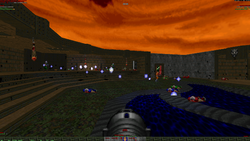
- Description
- Team Possession, as the name suggests, adds teams to Possession: if a teammate picks up the Hellstone, defend them from the enemy!
- Available settings
- Console variable: teampossession
- Settings: pointlimit, timelimit, sv_possessionholdtime
Last Man Standing
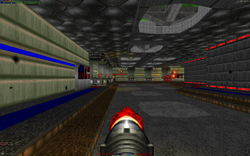
- Description
- Last Man Standing (LMS) is similar to Deathmatch, but you have a limited amount of lives, and the goal is to be the last player alive. You receieve all the weapons available, minus the BFG. In LMS, you gain points for being the last player alive for each round.
- Available settings
- Console variable: lastmanstanding
- Settings: winlimit, timelimit, sv_maxlives
Team Last Man Standing
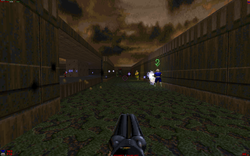
- Description
- Team Last Man Standing (TLMS) takes the rules of Last Man Standing and applies it to a team-based gamemode: the last team standing wins a point.
- Available settings
- Console variable: teamlms
- Settings: winlimit, timelimit, sv_maxlives
Capture the Flag

- Description
- In Capture The Flag (CTF), you and your team must pick up the flag from the other team's base, and carry the flag back to your team's flag to gain a point. Not only that, but yu still have to defend your team's flag, and make sure that your flag carrier safely scores a point for the team. If the carrier dies while holding the flag, the flag will be dropped allowing enemies to pick it up and allies to return it back to base.
- Available settings
- Console variable: ctf
- Settings: pointlimit, timelimit
One-flag Capture the Flag

- Description
- A form of CTF where there is only a single white flag in the middle of the map which must be brought back to your team's base.
- Available settings
- Console variable: oneflagctf
- Settings: pointlimit, timelimit
Skulltag

- Description
- Skulltag (ST) is a game mode similar to CTF. Unlike CTF, however, skulls are used instead of flags, and these skulls must be placed (tagged) on your tema's score pillar located somewhere on the map. Some maps may even have multiple pillars, and each pillar may be worth different amounts of points.
- Available settings
- Console variable: skulltag
- Available settings: pointlimit, timelimit
Duel

- Description
- Duel is effectively one-on-one Deathmatch. Two players figh against each other, while other players wait in line to play the winner. To win in a duel game, you must frag the other player until you reach the frag limit.
- Available settings
- Console variable: duel
- Settings: fraglimit, duellimit, timelimit
Team Game

- Description
- A basic team game mode for extensive customisation by mods. Consult the documentation for a mod for instructions on how to set it up.
- Available settings
- Console variable: teamgame
Domination
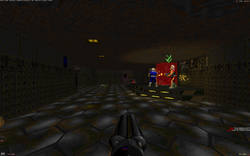
- Description
- In Domination, there are various domination points around the map, indicated by a giant beam of light, for your teams to capture. If nobody is controlling the point, then the light is white. To take control of the point simply walk over it and it's yours! Every 3 seconds, your team receives 1 point for each point under your control.
- Available settings
- Console variable: domination
- Settings: pointlimit, timelimit
Cooperative
Cooperative

- Description
- The standard co-operative mode: fight with your friends to defeat the armies of hell.
- Available settings
- Console variable: cooperative
Survival Co-operative
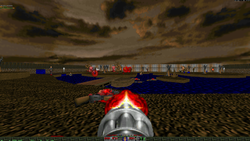
- Description
- A twist on co-operative in which each player has a set amount of lives. If you run out of lives, you can't respawn until the next map. If everyone runs out of lives, you lose and have to start again.
- Available settings
- Console variable: cooperative
- Settings: sv_maxlives
Invasion
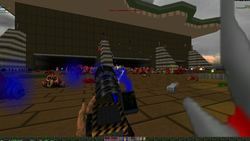
- Description
- A co-operative game mode in which there are multiple increasingly difficult waves of monsters to fight. Can be combined with sv_maxlives to create Survival Invasion.
- Available settings
- Console variable: invasion
- Settings: sv_maxlives
Modifiers
Buckshot

- Description
- This modifier restricts players to use only the Super Shotgun. Fast paced close combat is guaranteed.
- Available settings
- Console variable: buckshot
- Command-line parameter: -buckshot
Instagib
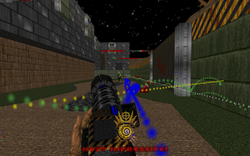
- Description
- A modifier that causes everyone to spawn with a railgun, with no other items spawning. The railgun is powerful enough that in one hit, it will instantly kill you with so much damage that you're gibbed (hence "instagib".)
Note: By default, Zandronum does not include a railgun. You will need to load one yourself for this modifier to work properly!
- Available settings
- Console variable: instagib
- Command-line parameter: -instagib
