IRC
Internet Relay Chat (or IRC) is the one of the best ways to communicate with anyone across the globe in real time. Most of the users that play within Zandronum usually connects to the Zandronum IRC network. Additionally, as IRC is adjacent to any other chat like environment, it is command-line driven and usually not graphically driven with icons. Thus, to really get around IRC, the user must utilize commands to accomplish this. Furthermore, there is a lot of software with IRC support. Some server browsers such as Internet Doom Explorer and Doomseeker support IRC, but yet - there is an abundance of software available.
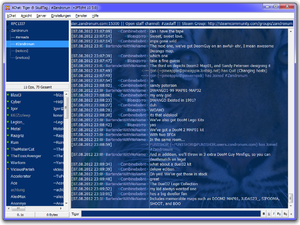
Software
Listed below is some of the software that can work within the IRC environment, but there is always more programs available.
Free and\or FoSS
For Doom
- Internet Doom Explorer for Windows, which is also a server browser
- Doomseeker for multiple platforms, also a server browser, which is usually included with Zandronum's download packages
- ZRC for Windows. ZRC is a standalone version of the IRC client embedded in IDE, more info about ZRC can be found on IDE's page
For general use
Graphical
- HexChat (continuation of XChat)
- Nettalk, which some Skulltag veterans might remember from being used as the base of SkullTalk
- KVIRC
- Miranda IM
- HydraIRC
- IRC Wiki has information about even more IRC clients than we can fit here.
Text-based
- WeeChat is a flexible text-based IRC client.
Commercial
Web IRC Chat
- Mibbit, an IRC client in your browser, no special software needed. Click here to connect directly to the main Zandronum channel
Connecting to Zandronum's IRC Network
| Location | Server | IP | IPv6 |
|---|---|---|---|
| Random | irc.zandronum.com | ||
| London, UK | mancubus.zandronum.com | 109.74.206.218 | 2a01:7e00::f03c:91ff:fe96:1782 |
| Texas, US | spectre.zandronum.com | 96.126.115.61 | 2600:3c00::f03c:91ff:fe93:b98d |
| Ports Available | Description |
|---|---|
| 6667, 6668, 6669, 6677, 6678, 6679, 9750, 9759 | Standard Port |
| 6697 or 9999 | Secure connection using SSL |
Related Articles
- #wiki, the IRC channel about the wiki
- Working with IRC - Help page with info on registration and joining channels
- Some Available Channels
- IRC Commands - Basic
- IRC Commands: User Modes - for users
- IRC Commands: Channel Modes - for channel operators