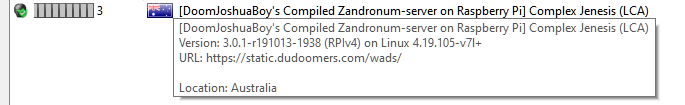Compiling the Zandronum server on a Raspberry Pi: Difference between revisions
m (change the link again just to make it for SSH) |
m (updating the new image) |
||
| Line 59: | Line 59: | ||
Once you've set it all up, enjoy playing on your Pi-powered server! | Once you've set it all up, enjoy playing on your Pi-powered server! | ||
[[File:Pi server.png]] | [[File:Pi server new.png]] | ||
Revision as of 12:14, 25 February 2020
It is possible to compile zandronum-server on a Raspberry Pi. It is mostly the same as compiling on Linux, but we have to disable some things first.
You can not combine the Zandronum client on a Raspberry Pi, as:
- The software renderer requires assembly files, and assembly files are only available for the
ia32andx86_64CPU architectures, and not the Raspberry Pi's ARM architecture. - The OpenGL renderer uses normal OpenGL, which is not supported by the Raspberry Pi. The Raspberry Pi only supports OpenGL ES.
Getting Started
You will need:
- A Raspberry Pi.
- Access to a terminal on your Raspberry Pi.
This guide was written for the Raspberry Pi Model 4B, but should work on all older models.
Install Dependencies
Raspbian
$ sudo apt-get install build-essential zlib1g-dev libsdl1.2-dev libjpeg-dev \
nasm tar libbz2-dev libgtk2.0-dev cmake git libfluidsynth-dev libgl1-mesa-dev \
libssl-dev
Arch Linux ARM
$ sudo pacman -S --needed gcc make zlib sdl libjpeg-turbo nasm tar bzip2 gtk2 cmake git \
fluidsynth mesa glu openssl
Prepare Environment
Create and cd to your working directory:
$ mkdir $HOME/zandronum-build && cd $HOME/zandronum-build
Clone the Zandronum repository:
$ git clone git@bitbucket.org:doomjoshuaboy/zandronum-rpi.git
Create and cd to the directory where build files will be outputted:
$ mkdir buildserver && cd buildserver
Generate Makefiles
Run cmake, this generates the Makefiles.
$ make clean; \
cmake -DCMAKE_BUILD_TYPE=Release -DSERVERONLY=ON -DNO_ASM=1 ..
The -DNO_ASM=1 argument is important as it doesn't compile the architecture-dependent assembly code.
Compile Zandronum
Now, run this command to build Zandronum.
$ make -j$(nproc)
This compile Zandronum using all of your Raspberry Pi's CPUs.
Run Zandronum
Assuming all went well, you should now have a zandronum-server binary in your working directory.
To launch it:
./zandronum-server
You'll probably want to add the -iwad parameter to get it to successfully launch, though.
Once you've set it all up, enjoy playing on your Pi-powered server!