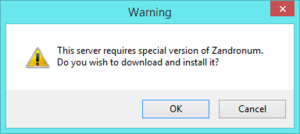Setting up testing versions: Difference between revisions
DrinkyBird (talk | contribs) (Add Doom Explorer instructions) |
DrinkyBird (talk | contribs) No edit summary |
||
| Line 11: | Line 11: | ||
# Click on '''Zandronum''' under '''Engines''' | # Click on '''Zandronum''' under '''Engines''' | ||
# Check '''Testing Releases''' | # Check '''Testing Releases''' | ||
# Set a directory for Doomseeker to put the testing releases in | # Set a directory for Doomseeker to put the testing releases in (make sure it's outside of Program Files) | ||
# Click OK, and try to join a testing server! | # Click OK, and try to join a testing server! | ||
</div> | </div> | ||
Revision as of 12:25, 15 April 2017
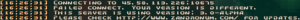
Sometimes you join a server, and your server browser says something about testing binaries. Or maybe Zandronum launches, but you see the message on the right. Don't just ignore the server! This guide will show you how to get your server browser to automatically download and install these testing releases for you.
Doomseeker
Setting it up in Doomseeker is stupid simple.
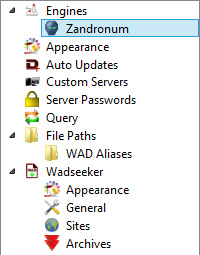
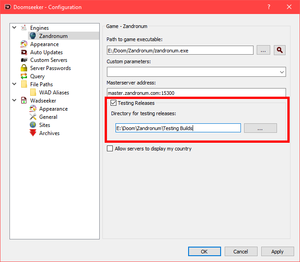
- Open Doomseeker if you haven't already
- Go to Options → Configure
- Click on Zandronum under Engines
- Check Testing Releases
- Set a directory for Doomseeker to put the testing releases in (make sure it's outside of Program Files)
- Click OK, and try to join a testing server!